
Sending a Confidential Fax ([F-Code TX])
About confidential communication
The confidential communication function is designed for communications with specific people using a Confidential User Box that requires a registered number and a password.
This ensures fax communications are sent with enhanced security.

The destination fax needs to have the F-code function.
You need to check the recipient's Confidential User Box number and the password for confidential fax reception.
This function cannot be used together with the following functions.
Password TX, Polling TX, Polling TX (Bulletin Board), Polling RX, Polling RX (Bulletin Board)
Operation flow
Load the original.
Tap [Scan/Fax] on the main menu of classic style.
Specify the destination.
Tap [Application] - [Fax Setting] - [F-Code TX], and tap [ON].
Enter the [SUB Address] and [Sender ID], and tap [OK].
[SUB Address]: Enter the Confidential User Box number.
[Sender ID]: Enter the communication password for confidential RX.
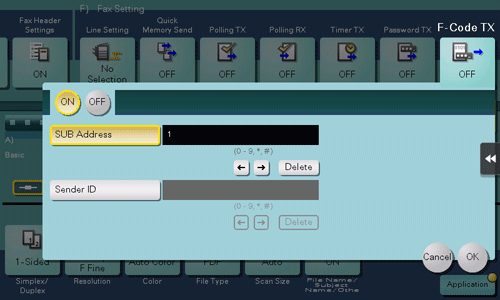
Use the Start key to start transmission.

