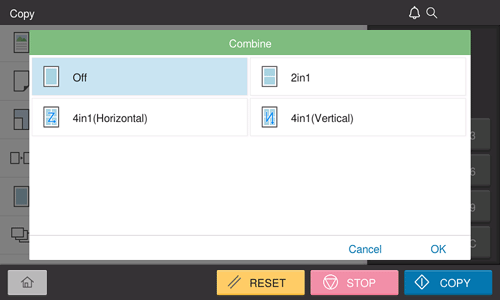Layout Setting
Copying on both sides of paper ([Duplex Settings])
Copy a 1-sided or 2-sided original on a single side or both sides of paper.
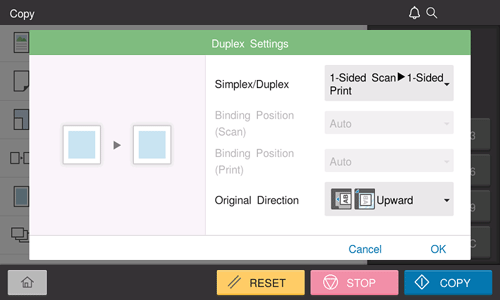
Setting | Description |
|---|---|
[Simplex/Duplex] | Select a combination of original scanning side (Simplex/Duplex) and original printing side (Simplex/Duplex). |
[Binding Position (Scan)] | Select the binding position of the original when scanning both sides of the original.
|
[Binding Position (Print)] | Select the binding position to perform 2-sided copying.
|
[Original Direction] | Specify the orientation to load the original. |
Copying multiple pages on the same side of a single sheet ([Page Combine])
Select the number of original pages to be copied on a single page. When combining four pages on a single page, select the page layout from Horizontal and Vertical.