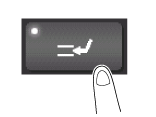User's Guide

Interrupt Copy
When you want to make a copy for an urgent case, you can interrupt printing of another original and copy the urgent job.
Tap [Copy] on the main menu of classic style.
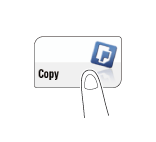
Tap [Interrupt].

The currently printing job is interrupted.
Load the original.
Set copy options.
Use the Start key to start copying.

After the copy job is completed, tap [Interrupt].
The interrupt status is canceled.
The interrupted print job is resumed.