
Recalling a Program for Copying
About copy program
Program is a function used to register a combination of various copy settings as a recall key. The program to be registered in the copy mode is referred to as a copy program.
There are two types of copy programs: normal program to register copy settings and image adjustment program to register only image settings.
When you register a copy program, you can simply recall a combination of various copy settings from the main screen.
Registering a copy program
You can register up to 30 normal programs and up to three image adjustment programs.
Tap [Copy] on the main menu of classic style.
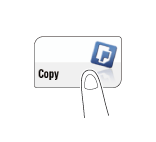
Set copy options.
Register the settings configured here as a program.
Tap [Program].
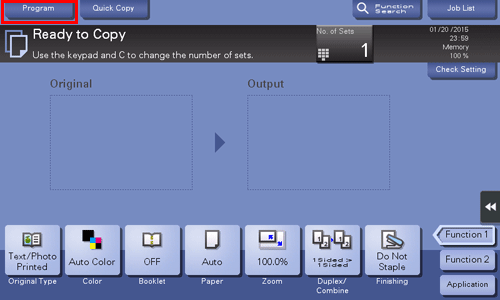
Select an unregistered key, and also tap [Register].

To register an image setting, select an unregistered key from [Image Adjustment Programs].
Enter the program name, and tap [OK].
Recalling a copy program for copying
Load the original.
Tap [Copy] on the main menu of classic style.
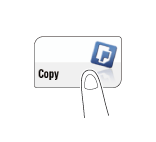
Tap [Program].
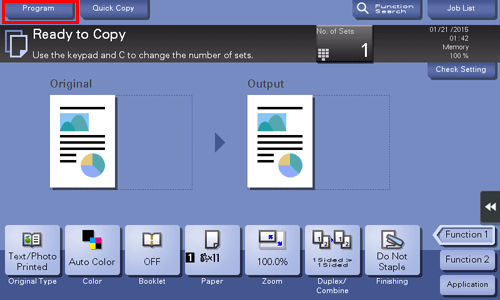
Select the program you want to recall, and tap [Recall].
You can also recall a [Image Adjustment Programs] from [Original Type].
Tapping [Check Setting] enables you to view the selected program settings.
The registered content of a program is applied.
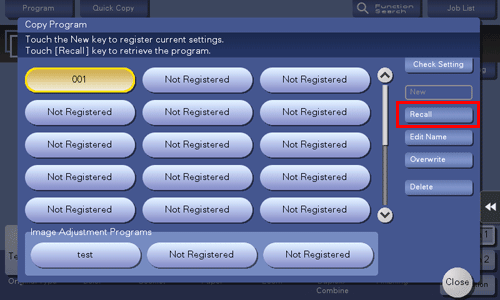
Use the Start key to start copying.
If desired, tap [Check Setting] before starting a copy, and check the setting.

