
Image Adjust
To display:
- [Classic Style]
- [Copy]
- [Application]
- [Layout]
- [Image Adjust]
- [Layout]
- [Application]
- [Copy]
Specify how to arrange the original image on the paper. You can enlarge a part of the original to the maximum limits of the paper, or arrange the original image at the center of the page while the original size remains unchanged.
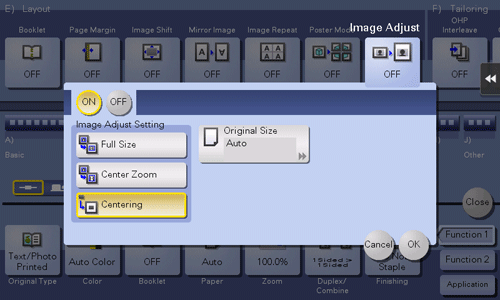
Setting | Description |
|---|---|
[ON]/[OFF] | Select [ON] to specify Image Adjust. |
[Image Adjust Setting] | Select the image arrangement method.
|
[Original Size] | When the size of the original is not detected correctly, specify the size of the original you want to scan. If the machine cannot detect the size of irregular sized originals or photos, manually specify the size. |