
Change Tray Setting
To display:
- [Classic Style]
- [Copy]
- [Paper]
- [Change Tray Setting]
- [Paper]
- [Copy]
Change the size and type settings of the paper loaded in the selected paper tray.
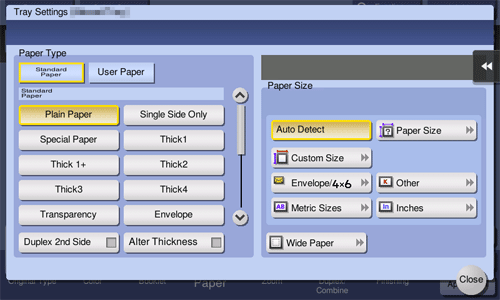
Setting | Description |
|---|---|
[Paper Type] | Select the type of the paper loaded in the selected paper tray. For details on the available paper types, refer to Here. When you are using plain paper of 15-15/16 lb to 18-5/8 lb (60 g/m2 to 70 g/m2), tap [Thickness]. The paper tray with [Thickness] selected is set to a lower priority level than the paper trays in which plain paper is loaded. However, if [Thickness] is selected for all paper trays, the appropriate paper tray is selected based on the priority sequence specified in [Auto Tray Selection Settings] (Here). |
[Paper Size] | Select the size of the paper loaded in the selected paper tray. For details on the available paper sizes, refer to Here. Selecting [Auto Detect] automatically detects the size of the loaded paper. Selecting [Paper Size] allows you to specify the size that is measured using the ADF or Original Glass. For details, refer to Here. |