
F-Code TX
To display:
- [Scan/Fax]
- [Application]
- [Fax Setting]
- [F-Code TX]
- [Fax Setting]
- [Application]
To use Confidential TX or Relay Distribution, enter an F code (SUB address and sender ID) and send it.
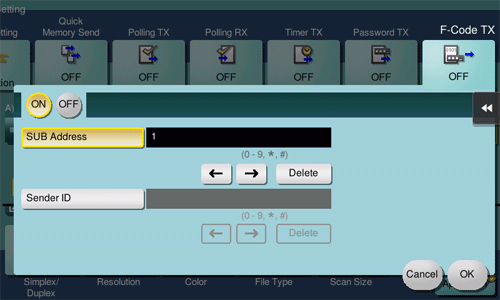
Settings | Description |
|---|---|
[ON]/[OFF] | Select [ON] to specify F-Code TX. |
[SUB Address] | Enter a SUB address. To display the Keypad, tap the input area for the numeral.
|
[Sender ID] | Enter a sender ID. To display the Keypad, tap the input area for the numeral.
|
To use this function, the optional Fax Kit is required. bizhub C3851FS/C3851 provides the Fax Kit as standard.
