
Send
To display:
- [User Box]
- Select a User Box
- [Open]
- Select the file
- [Send]
- Select the file
- [Open]
- Select a User Box
Specify the destination and other settings to send a file from the User Box.
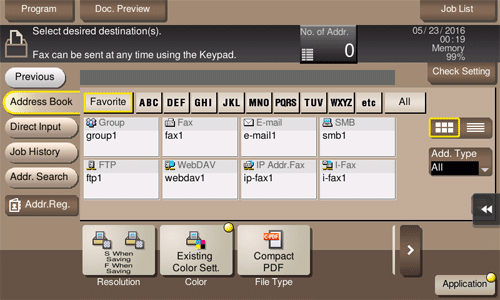
Settings | Description |
|---|---|
[Resolution] | For details, refer to Here. |
[Color] | For details, refer to Here. |
[File Type] | For details, refer to Here. |
[File Name/Subject/Other] | For details, refer to Here. |
[Application]
Settings | Description |
|---|---|
[Date/Time] | For details, refer to Here. |
[Page Number] | For details, refer to Here. |
[Stamp] | For details, refer to Here. |
[Header/Footer] | For details, refer to Here. |
[Save & Print] | For details, refer to Here. |
[URL Dest. Settings] | For details, refer to Here. |
[Mail Encryption] | For details, refer to Here. |
[Digital Signature] | For details, refer to Here. |
[Fax Header Settings] | For details, refer to Here. |
[Line Setting] | For details, refer to Here. |
[Timer TX] | For details, refer to Here. |
[Password TX] | For details, refer to Here. |
[F-Code TX] | For details, refer to Here. |