User's Guide

Save to External Memory
To display:
- [User Box]
- Select a User Box
- [Open]
- Select the file
- [Other]
- [Save to External Memory]
- [Other]
- Select the file
- [Open]
- Select a User Box
You can select a file and save it on an external memory.
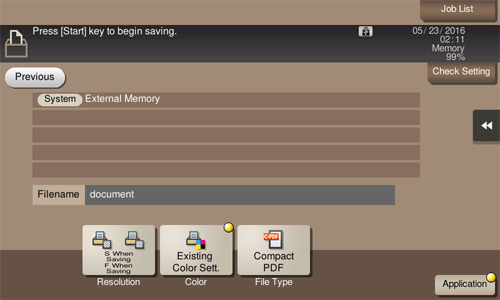
Settings | Description |
|---|---|
[Resolution] | For details, refer to Here. |
[Color] | For details, refer to Here. |
[File Type] | For details, refer to Here. |