
To display:
- [User Box]
- [System]
- [Secure Print]
- Select the file
- [Print]
- Select the file
- [Secure Print]
- [System]
Set the options to print a file from the User Box.
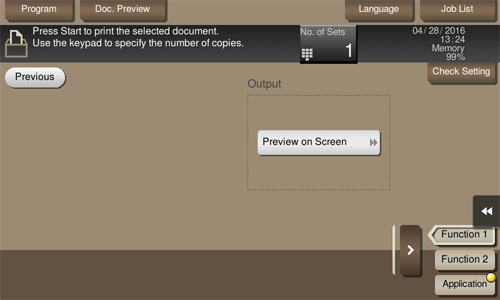
Settings | Description |
|---|---|
[Color] | For details, refer to Here. |
[Zoom] | For details, refer to Here. |
[Duplex/Combine] - [Simplex/Duplex] | For details, refer to Here. |
[Duplex/Combine] - [Combine] | For details, refer to Here. |
[Finishing] - [Group/Sort] | For details, refer to Here. |
[Finishing] - [Offset] | For details, refer to Here. |
[Finishing] - [Staple] | For details, refer to Here. |
[Application]
Settings | Description |
|---|---|
[Booklet] | For details, refer to Here. |
[Page Margin] | For details, refer to Here. |
[Image Shift] | For details, refer to Here. |
[Cover Sheet] | For details, refer to Here. |
[Insert Sheet] | For details, refer to Here. |
[Chapters] | For details, refer to Here. |
[Date/Time] | For details, refer to Here. |
[Page Number] | For details, refer to Here. |
[Stamp] | For details, refer to Here. |
[Stamp Repeat] | For details, refer to Here. |
[Header/Footer] | For details, refer to Here. |
[Registered Overlay] | For details, refer to Here. |
[Copy Protect] | For details, refer to Here. |