
Save
To display:
- [User Box]
- [System]
- [Annotation]
- Select a User Box to save the file
- [Save]
- Select a User Box to save the file
- [Annotation]
- [System]
You can select a User Box to store file, rename a file, and set the file read options.
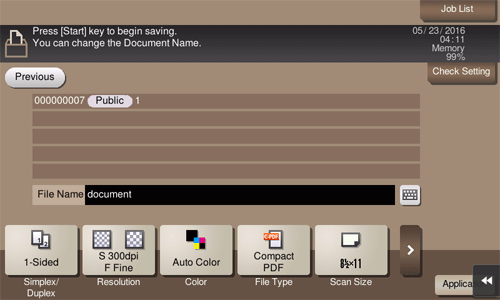
Settings | Description |
|---|---|
[File Name] | For details, refer to Here. |
[Simplex/Duplex] | For details, refer to Here. |
[Resolution] | For details, refer to Here. |
[Color] | For details, refer to Here. |
[File Type] | For details, refer to Here. |
[Scan Size] | For details, refer to Here. |
[Separate Scan] | For details, refer to Here. |
[Application]
Settings | Description |
|---|---|
[Original Settings] - [Mixed Original] | For details, refer to Here. |
[Original Settings] - [Long Original] | For details, refer to Here. |
[Original Settings] - [Blank Page Removal] | For details, refer to Here. |
[Original Settings] - [Binding Position] | For details, refer to Here. |
[Original Settings] - [Original Direction] | For details, refer to Here. |
[Book Original] | For details, refer to Here. |
[Original Type] | For details, refer to Here. |
[Density] | For details, refer to Here. |
[Bkgd. Removal] | For details, refer to Here. |
[Frame Erase] | For details, refer to Here. |
[Sharpness] | For details, refer to Here. |