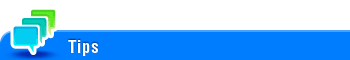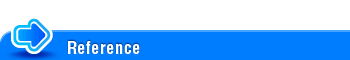Sending a Confidential Fax ([F-Code TX])
Confidential communication
The confidential communication function is designed for communications with specific persons using a Confidential User Box that requires a registered number and a password.
This ensures fax communications with improved security.

This function is available only when the recipient's machine is equipped with the F-code function.
You need to check the recipient's Confidential User Box number and the password for confidential fax reception.
This function cannot be used together with the following functions:
Password TX, Polling TX, Polling TX (Bulletin Board), Polling RX, Polling RX (Bulletin Board).
You can register a confidential user box on this machine to receive confidential faxes. For details on how to register a Confidential User Box, refer to Here.
Operation flow
Load the original.
Tap [Scan/Fax].
Specify the destination.
Tap [Application] - [Fax Setting] - [F-Code TX], then tap [ON].
Enter the [SUB Address] and [Sender ID], then tap [OK].
[SUB Address]: Enter the confidential user box number.
[Sender ID]: Enter the communication password for confidential RX.
To display the Keypad, tap the input area for the numeral.
Press the Start key.
Transmission begins.