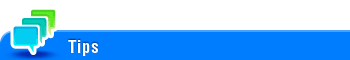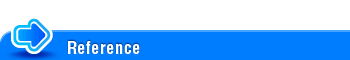Adding Text or an Image to the Original
Adding the date and time ([Date/Time])
Select the stamping position and format, and add the date and time on copied sheets.
The date and time can be printed either on all pages or only on the first page.
For details, refer to Here.

This function is available when the Web browser function is disabled. When the optional Extension Memory is installed, this function is available regardless of whether the Web browser function is enabled or disabled. Some models provide Extension Memory as standard. For details, refer to Here.
Adding the page number ([Page Number])
Select the stamping position and format, and add page and chapter numbers on copied sheets.
Page and chapter numbers are printed on all pages.
For details, refer to Here.

This function is available when the Web browser function is disabled. When the optional Extension Memory is installed, this function is available regardless of whether the Web browser function is enabled or disabled. Some models provide Extension Memory as standard. For details, refer to Here.
Adding a stamp ([Stamp])
Text such as "PLEASE REPLY" and "DO NOT COPY" are printed on the first page or all pages. You can select the text to be printed from the registered fix stamps and arbitrary registered stamps.
Since text is printed without modifying the original, it is convenient to handle important documents on which addition or modification is not permitted.
For details, refer to Here.

This function is available when the Web browser function is disabled. When the optional Extension Memory is installed, this function is available regardless of whether the Web browser function is enabled or disabled. Some models provide Extension Memory as standard. For details, refer to Here.
You can register and edit stamp data using the Web Connection data management utility. For details, refer to Here.
Adding a watermark ([Watermark])
Text such as "Copy" and "Private" are printed on the center of all pages in a tint color.
By printing a watermark, you can specify the handling policy of copied documents.
For details, refer to Here.

This function is available when the Web browser function is disabled. When the optional Extension Memory is installed, this function is available regardless of whether the Web browser function is enabled or disabled. Some models provide Extension Memory as standard. For details, refer to Here.
Adding information to the header/footer ([Header/Footer])
Add the date, time and any other desired text in the top and bottom margins (header/footer) of the specified page. You must register the information to be added for the header and footer in advance on this machine.
For details, refer to Here.

This function is available when the Web browser function is disabled. When the optional Extension Memory is installed, this function is available regardless of whether the Web browser function is enabled or disabled. Some models provide Extension Memory as standard. For details, refer to Here.
Composing an overlay image ([Overlay])
The original image scanned in the first page is overlaid on the originals scanned in the subsequent pages. The original to be scanned in the first page is used for overlay image. For example, if you copy three original pages, two pages are output, including "a merged image of the first and second pages" and "a merged images of the first and the third pages". The Overlay function is useful for overlay of text, pictures or figures not prepared in other stamp functions on the original.
For details, refer to Here.

To use this function, the optional Extension Memory is required. Some models provide Extension Memory as standard. For details, refer to Here.
Composing stored images ([Registered Overlay])
Register original images to the hard disk of this machine as overlay image.
You can call a registered overlay image and compose it on an original that is scanned later. It will be useful to register frequently used overlay images.
For details, refer to Here.

To use this function, the optional Extension Memory is required. Some models provide Extension Memory as standard. For details, refer to Here.