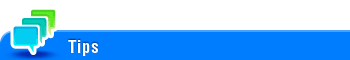User's Guide

Sending (Basic Operation Flow)
Tap [User Box].
Tap [System] - [File Re-TX].

Select a fax to retransmit, then tap [Fax TX].
You can also long-tap the target file to display the menu icon, then drag and drop it to
 to get the same result.
to get the same result.

Specify the destination.
For the destination setup, refer to Here.
Set the file send options if necessary.
Options
Reference
[Fax Header Settings]
[Line Setting]
Press the Start key.
Transmission begins.
When you retransmit a fax, it is deleted from the Fax Retransmit User Box regardless of whether the transmission was successful or failed.