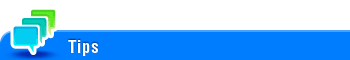How to access
This section describes how to access Web Connection.
Start the Web browser.
Enter the IP address of the machine in the URL field, then press [Enter].
Example: When the IP address of this machine is 192.168.1.20, enter "http://192.168.1.20/".
For details on how to confirm the IP address of this machine, refer to Here.
The Web Connection screen appears.
If the WINS server is installed to resolve the name, you can access by specifying the host name of this machine. The host name of this machine is registered in the hosts file on the computer (C:\Windows\System32\drivers\etc\hosts), and is usually assigned by the administrator. For details, contact the administrator of this machine.
In the IPv6 environment, enclose the IPv6 address in brackets [ ].
Example: When the IPv6 address of this machine is fe80::220:6bff:fe10:2f16, enter "http://[fe80::220:6bff:fe10:2f16] /".