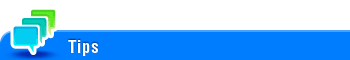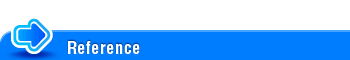User's Guide

Sending to your address (Scan to Me)
The Scan to Me function is a function that transmits original data scanned on this machine to your address easily.
To use the Scan to Me function, the following preparation is required.
Configuring the environment to use the Scan to E-mail function
Installing the MFP authentication or external server authentication
Registering an E-mail address as user's registration information
In the administrator mode, select [User Auth/Account Track] - [User Authentication Setting] - [User Registration], and enter your E-mail address into [E-mail Address] (using up to 320 characters, excluding spaces).
If Active Directory is used as an authentication server, register the user's E-mail address in Active Directory.