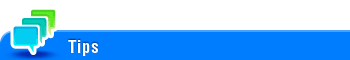Associating with the ThinPrint system
Configure settings to enable the ThinPrint function in this machine.
ThinPrint is a function that realizes speedy printing by performing data compression or broadband control when sending a print job from ThinPrint Engine (.print Engine) to ThinPrint Client (.print Client). This machine operates as ThinPrint Client (.print Client).
To use this function, the optional i-Option LK-111 is required.
In the administrator mode, select [Network] - [ThinPrint Setting], then configure the following settings.
Settings | Description | |
|---|---|---|
[.print client Settings] | Select whether to use the ThinPrint protocol on this machine. Select [ON] to use this machine as ThinPrint Client (.print Client). [ON] is specified by default. | |
[Port Number] | Enter the port number of ThinPrint Engine (.print Engine) to be connected. [4000] is specified by default. | |
[Data Size Before Compression] | Specify the maximum packet size between 128 and 128000 to compress data in the ThinPrint Engine (.print Engine) side (units: bytes). ThinPrint Engine (.print Engine) compresses data in these sizes before sending a print job to this machine. [8192] is specified by default. | |
[Connection Timeout] | Enter the connection timeout value to send a print job from ThinPrint Engine (.print Engine) between 5 and 300 (units: seconds). [90] is specified by default. | |
[Printer Class Name] | Enter the printer class name of this machine to be used in ThinPrint Engine (.print Engine) (using up to seven characters). | |
[Printer Name] | Enter the printer name of this machine to be used in ThinPrint Engine (.print Engine) (using up to 32 characters). | |
[Certificate Verification Level Settings] | To verify the certificate, select items to be verified. If you select [Confirm] at each item, the certificate is verified for each item.
| |
[Connection Service Setting] | Select whether to use Connection Service. [OFF] is specified by default. | |
[Server Address] | Enter the address of the server that supplies Connection Service. Use the following entry formats.
| |
[Port Number] | Enter the number of the port that is used for Connection Service. [4001] is specified by default. | |
[AYT Interval] | Enter the reconnection interval to check Connection Service operations (units: seconds). [60] is specified by default. | |
[Client ID] | Enter the client ID of this machine to be used for Connection Service. [1] is specified by default. | |
[Authentication Key] | Enter the authentication key used to connect to Connection Service. [0] is specified by default. | |
[Server Connection Status] | Displays the status of the connection with Connection Service. Clicking [Refresh] updates the status. | |