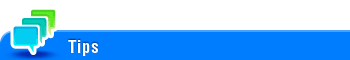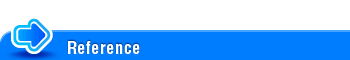Displaying Web Pages
Specifying a URL
Enter a URL into the address entry field on the toolbar to directly display a target page.

Tapping the text entry field on the toolbar displays the keyboard on the screen. Enter the URL of a desired page, then tap [OK].
Tapping [C] deletes all of the URLs you entered.
Using the browsing logs
Select a desired page from a list of pages displayed up till the current time.

Tapping [Menu] - [Log] on the toolbar displays a list of pages displayed up till the current time.
Select a desired page from the list, then tap [Same Tab] or [New Tab].
To delete a log, you need to enter the administrator password of this machine.
[Delete All]: Deletes all logs.
[Delete]: Deletes a selected page from the log list.This machine stores up to 100 page browsing logs.
If this machine is associated with My Panel Manager, it displays up to 20 page browsing logs of a user managed via the server.
Displaying Favorites
Select a desired page from a list of favorites registered on this machine.

Tapping [Menu] - [Bookmark] - [Favorites] on the toolbar displays a list of favorites registered on this machine.
Select a desired page from the list, then tap [Same Tab] or [New Tab].
Tapping [Display Thumbnail] or [Detail View] enables you to switch a method to display a favorites list.
Tapping [Edit/Delete] enables you to change the title and URL of a favorite.
If this machine is associated with My Panel Manager, it displays favorites of a user managed via the server.
To delete a favorite, you need to enter the administrator password of this machine.
[Delete All]: Deletes all favorites.
[Edit/Delete] - [Delete]: Deletes a selected page from the favorites list.
For details on how to add a favorite, refer to Here.