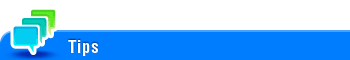Sender
To display:
- [Utility]
- [Administrator Settings]
- [Fax Settings]
- [Header Information]
- [Sender]
- [Header Information]
- [Fax Settings]
- [Administrator Settings]
Register machine name, company name (sender name), and others that is to be printed as the sender information. Up to 20 sender names can be registered. You can use different names for different purposes.
Tapping [Sender] displays a list of sender names registered on this machine.
To register a new sender name, select a blank column, tap [New], and enter the sender name (using up to 30 characters).
The name appears as [Default] is automatically inserted when a fax is sent. To change the name to be automatically inserted, select a desired name, then tap [Set as Default].
If [Administrator Settings] - [Fax Settings] - [TX/RX Settings] - [Individual Sender Line Setup] is set to [ON] while multiple lines are used, the required sender name can be specified as the default for each line.