
How to Send
Load the original.
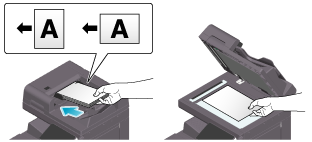
Tap [Scan/Fax] on the main menu of classic style.

Specify transmission options as needed.
For details on option settings, refer to Here.
Select [Direct Input] - [DPWS].
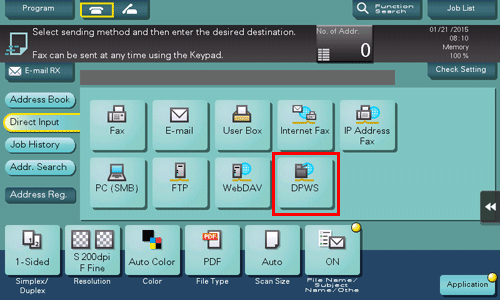
The computers on the network, in which this machine is designated as the Web service scanner, appear as the destinations.
Select a destination computer.
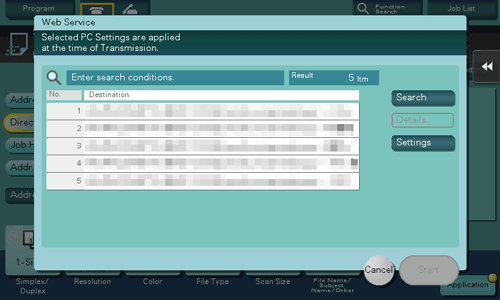
By tapping [Search], you can enter a keyword included in a destination name and search for a destination.
Tapping [Details..] displays the name and URL of a destination.
By tapping [Settings], you can change option settings such as [Color] and [Scan Size].
Tap [Start].
Transmission begins.
Use the destination computer to handle the application for importing original data or check files saved by scan sending.
When using the scan sending from this machine, start the application on a destination computer to import original data, or save original data in a specific folder. For details, refer to Here.