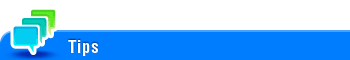Managing the Power Supply for Power Saving (For Administrators)
To change the time required to automatically shift to the sleep mode ([Sleep Mode Settings])
To display:
- [Utility]
- [Administrator Settings]
- [System Settings]
- [Power Supply/Power Save Settings]
- [Sleep Mode Settings]
- [Power Supply/Power Save Settings]
- [System Settings]
- [Administrator Settings]
Change the time required to automatically change to the Sleep mode after you did not operate this machine.
Sleep mode provides a greater power saving effect than the Low Power mode. However, the time required to return to the normal mode is longer than the time required to recover from the Low Power mode.
bizhub C658/C558/C458: [15] min. is specified by default (allowable range: [2] to [60] min.).
bizhub C368/C308/C258: [20] min. is specified by default (allowable range: [2] to [60] min.).
To change the time required to automatically shift to the low power mode ([Low Power Mode Settings])
To display:
- [Utility]
- [Administrator Settings]
- [System Settings]
- [Power Supply/Power Save Settings]
- [Low Power Mode Settings]
- [Power Supply/Power Save Settings]
- [System Settings]
- [Administrator Settings]
Change the time required to automatically change to the Low Power mode after you did not operate this machine.
In the Low Power mode, the display of the Touch Panel is turned off to reduce power consumption.
[15] min. is specified by default (allowable range: [2] to [60] min.).
To change the operation to be performed when the Power key has been pressed ([Power Key Setting])
To display:
- [Utility]
- [Administrator Settings]
- [System Settings]
- [Power Supply/Power Save Settings]
- [Power Key Setting]
- [Power Supply/Power Save Settings]
- [System Settings]
- [Administrator Settings]
Select whether to use the Power key on the Control Panel as a sub power OFF key or as a power save key. [Power Save] is specified by default.
Settings | Description |
|---|---|
[Sub Power OFF] | Press the Power key briefly to turn the sub power off. If the Power key is held down, the power save mode is switched to the ErP Auto Power Off mode (similar to main power off mode), which provides a higher power saving effect than when the sub power is turned off. |
[Power Save] | Press the Power key briefly to turn the power save mode on (Low Power or Sleep mode). Hold down the Power key to turn the sub power off. |
This function is not displayed when the optional Image Controller is installed on this machine.
To specify the operation required to use the Power key as a power save key ([Power Save Settings])
To display:
- [Utility]
- [Administrator Settings]
- [System Settings]
- [Power Supply/Power Save Settings]
- [Power Save Settings]
- [Power Supply/Power Save Settings]
- [System Settings]
- [Administrator Settings]
When using this machine in the factory default status, choose this setting to select the type of the power save mode when pressing the Power key on the Control Panel. [Low Power] is specified by default.
Settings | Description |
|---|---|
[Low Power] | Switches to the Low Power mode. Turns off the display of the Touch Panel to reduce power use. |
[Sleep] | Switches to the Sleep mode. Switches to the Sleep mode. Sleep mode provides a greater power saving effect than the Low Power mode. However, the time required to return to the normal mode is longer than the time required to recover from the Low Power mode. |
To specify whether to return to the power save mode earlier than normal after printing in the power save or sleep mode ([Enter Power Save Mode])
To display:
- [Utility]
- [Administrator Settings]
- [System Settings]
- [Power Supply/Power Save Settings]
- [Enter Power Save Mode]
- [Power Supply/Power Save Settings]
- [System Settings]
- [Administrator Settings]
When this machine receives a print job from a fax machine or computer in the Power Save mode, select the timing to switch to the Power Save mode after the print job has ended. [Immediately] is specified by default.
Settings | Description |
|---|---|
[Normal] | Switches based on the time specified in [Low Power Mode Settings] and [Sleep Mode Settings]. |
[Immediately] | Switches to the Power Save mode immediately after a print job has ended. |
To specify whether to reduce power consumption in the sleep mode ([Power Consumption in Sleep Mode])
To display:
- [Utility]
- [Administrator Settings]
- [System Settings]
- [Power Supply/Power Save Settings]
- [Power Consumption in Sleep Mode]
- [Power Supply/Power Save Settings]
- [System Settings]
- [Administrator Settings]
Select whether to reduce the power consumption in the Sleep mode. [High] is specified by default.
Settings | Description |
|---|---|
[High] | Further reduces the power consumption in the Sleep mode. However, this machine cannot be returned from the Sleep mode when the Front Door is opened or closed (only in bizhub C368/C308/C258) or when the original is loaded. |
[Enabled] | Reduces the power consumption in the Sleep mode. |
[Disabled] | Select this option when a smooth network communication is not established while [High] or [Enabled] is enabled. |
This function is not displayed when the optional Image Controller is installed on this machine.
To reduce power consumption when returning from the power save mode to a mode other than the copy mode ([Power Saving Fax/Scan])
To display:
- [Utility]
- [Administrator Settings]
- [System Settings]
- [Power Supply/Power Save Settings]
- [Power Saving Fax/Scan]
- [Power Supply/Power Save Settings]
- [System Settings]
- [Administrator Settings]
Select whether to give priority to the power saving when returning from the Sleep or sub power off mode to a mode other than the copy mode. [Standard] is specified by default.
When returning to a mode that does not involve printing, such as scan/fax mode, power consumption can be reduced by not adjusting the temperature of the Fusing Unit on this machine.
You can set this option when you have selected an option other than [Copy] in [Priority Mode] that is selected by [Administrator Settings] - [System Settings] - [Reset Settings] - [System Auto Reset].
Settings | Description |
|---|---|
[Power Save] | The temperature of Fusing Unit is not adjusted when the machine returns to the normal mode. |
[Standard] | The temperature of Fusing Unit is adjusted when the machine returns to the normal mode. |
To use the weekly timer for automatic switching between normal and power save modes ([Weekly Timer ON/OFF Settings])
To display:
- [Utility]
- [Administrator Settings]
- [System Settings]
- [Weekly Timer Settings]
- [Weekly Timer ON/OFF Settings]
- [Weekly Timer Settings]
- [System Settings]
- [Administrator Settings]
Specify whether to use the weekly timer. Then, select a power save mode for the machine to enter according to the weekly timer.
Settings | Description |
|---|---|
[ON]/[OFF] | Specify whether to use the weekly timer. [ON] is specified by default. |
[Power Save Mode Setting] | Select a power save mode to which the machine enters based on the weekly timer.
[ErP Auto Power OFF] is not available when the optional Image Controller is installed on this machine. [ErP Auto Power OFF] is specified by default. |
To set the time to the weekly timer ([Time Settings])
To display:
- [Utility]
- [Administrator Settings]
- [System Settings]
- [Weekly Timer Settings]
- [Time Settings]
- [Weekly Timer Settings]
- [System Settings]
- [Administrator Settings]
Specify the time for switching to the power save mode ([OFF Time]) and the time for returning to the normal mode ([ON Time]) for each day of the week.
[Set All]: Select days of the week and specify times for [ON Time] and [OFF Time] for all the selected days.
[Delete]: Deletes the time you have selected by using [
 ][
][ ].
].
To set the date to the weekly timer ([Date Settings])
To display:
- [Utility]
- [Administrator Settings]
- [System Settings]
- [Weekly Timer Settings]
- [Date Settings]
- [Weekly Timer Settings]
- [System Settings]
- [Administrator Settings]
Configure the day to which the weekly timer is applied.
Select the day to which the weekly timer is applied by switching the calendar by [Year] and [Monthly]. Optionally, you can collectively configure the appropriate days for each day of the week with [Daily Setting].
To specify the time zone to temporarily shift to the sleep mode during lunch break ([Select Time for Power Save])
To display:
- [Utility]
- [Administrator Settings]
- [System Settings]
- [Weekly Timer Settings]
- [Select Time for Power Save]
- [Weekly Timer Settings]
- [System Settings]
- [Administrator Settings]
Specify whether to set a time zone for switching the machine in the normal mode with the weekly timer enabled temporarily to the sleep mode during lunch time, for example.
If you select [Yes], specify the time zone for switching to the sleep mode.
[Power Save Start Time]: Specify the time for the machine to enter the sleep mode.
[Power Save End Time]: Specify the time for the machine to return to the normal mode.
[OFF] is specified by default.
To restrict the use of this machine with a password while the weekly timer is active ([Password for Non-Business Hours])
To display:
- [Utility]
- [Administrator Settings]
- [System Settings]
- [Weekly Timer Settings]
- [Password for Non-Business Hours]
- [Weekly Timer Settings]
- [System Settings]
- [Administrator Settings]
Specify whether to restrict the use of this machine in the Power Save mode by requesting a password.
To request a password in order to restrict operation, enter the password for a user to enter (using up to eight characters).
[No] is specified by default.
To automatically configure a weekly timer schedule depending on operation conditions ([Tracking Function Settings])
To display:
- [Utility]
- [Administrator Settings]
- [System Settings]
- [Weekly Timer Settings]
- [Tracking Function Settings]
- [Weekly Timer Settings]
- [System Settings]
- [Administrator Settings]
Specify whether to use the tracking function that automatically adjusts the weekly timer On or Off time to fit the user's operating conditions or office use status.
When the tracking function is used, the inactive rate is calculated for each time zone based on the machine use status over the past four weeks. Based on the inactive rate thus calculated, the (inactive) time zone in which the machine is not operating is determined, and the result is reflected to the weekly timer On or Off time.
You can adjust the judgment criteria for non-operation, which defines the minimum inactive rate requirement of the machine in [Auto Standby Adjustment Level].
Inactive rate
The inactive rate is calculated for each time zone based on the machine use status over the past one to four weeks. To come closer to the actual operating status of the user, the inactive rate of one week ago is weighed at 40%, two weeks ago at 30%, three weeks ago at 20%, and four weeks ago at 10%.
[Auto Standby Adjustment Level]
Select the judgment criteria for non-operation, which is defined to be less than the minimum active rate requirement of the machine based on the calculated inactive rate. If the inactive rate exceeds the selected value in a certain time zone, it is judged that the machine is inactive for the time zone.
You can select the [Auto Standby Adjustment Level] from the following five levels. The higher the level, the more likely it is that the machine will be judged to be inactive.
Level 1: The inactive rate is 71% or more.
Level 2: The inactive rate is 51% or more.
Level 3: The inactive rate is 41% or more.
Level 4: The inactive rate is 31% or more.
Level 5: The inactive rate is 10% or more.
[ON] is specified by default. The default of [Auto Standby Adjustment Level] is [Level 3].
To prevent the weekly timer setting from being changed drastically as a whole even in an irregular case where the operating hours are reversed between day time and night time, the time to be changed in a week is limited to one hour.
To confirm the weekly timer schedule configured by the tracking function ([Display ON/OFF Time])
To display:
- [Utility]
- [Administrator Settings]
- [System Settings]
- [Weekly Timer Settings]
- [Display ON/OFF Time]
- [Weekly Timer Settings]
- [System Settings]
- [Administrator Settings]
Displays the switching times to enter the power save mode ([OFF Time]) and to the normal mode ([ON Time]) set by the tracking function.
Tap the [Clear Usage Data] to delete data related to the usage status of this machine and reset the values for [OFF Time] and [ON Time] that have been automatically set.